Detailed ship systems and the intrinsic complexity of orbital mechanics require a control interface that may be difficult to get into. And so to help new captains take command of their ship and seasoned ones not forget about important steps, the ship is now fitted with electronic checklists.
The system is inspired by modern airliners, with items that require manual validation and others that directly infer their pass / fail state based on the data from the ship’s controllers. A checklist may also embed another one for tasks with multiple steps: this enables a hierarchical approach abstracting lower-level sequences when this seems relevant.
Besides their main function the checklists also provide contextual help features:
- most items have attached notes offering explanations about their function and the underlying system,
- a [look-at] button highlights the related control in the UI, centering the view if needed (double-click), and across ship stations if needed.
.NET provides a very easy access to Windows’ speech synthesizer. And with a few little hacks it was very simple to render the generated sound streams through the game’s audio layer in a “clean” way, i.e. using only pre-allocated, re-usable buffers.
Finally the data for all checklists is stored in an external xml file (including the audio calls) and all of them were generated using a dedicated editor. The application will be available to all so they can add their own sequences.
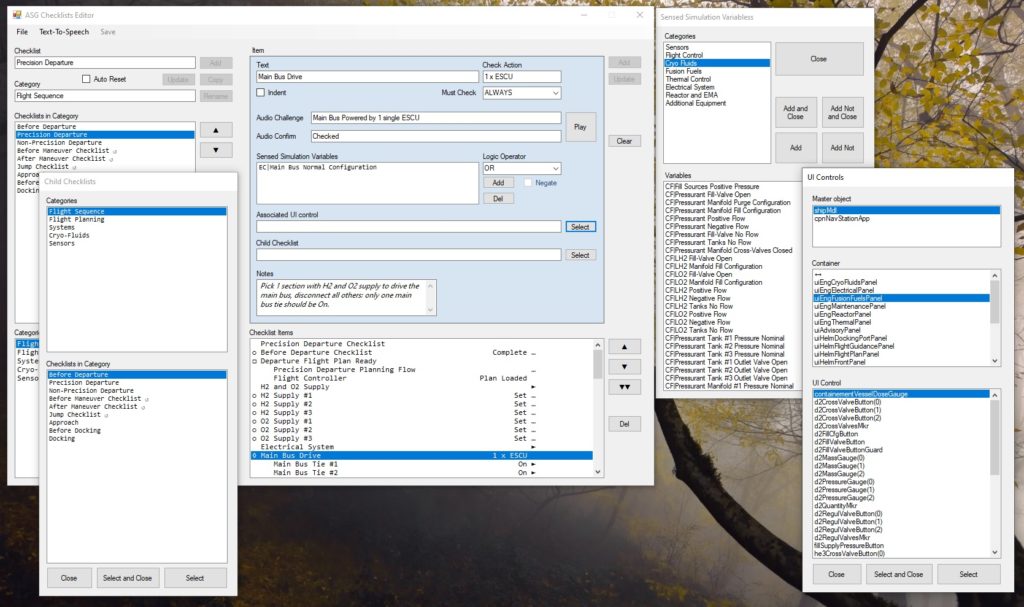
Thanks for reading and stay safe.
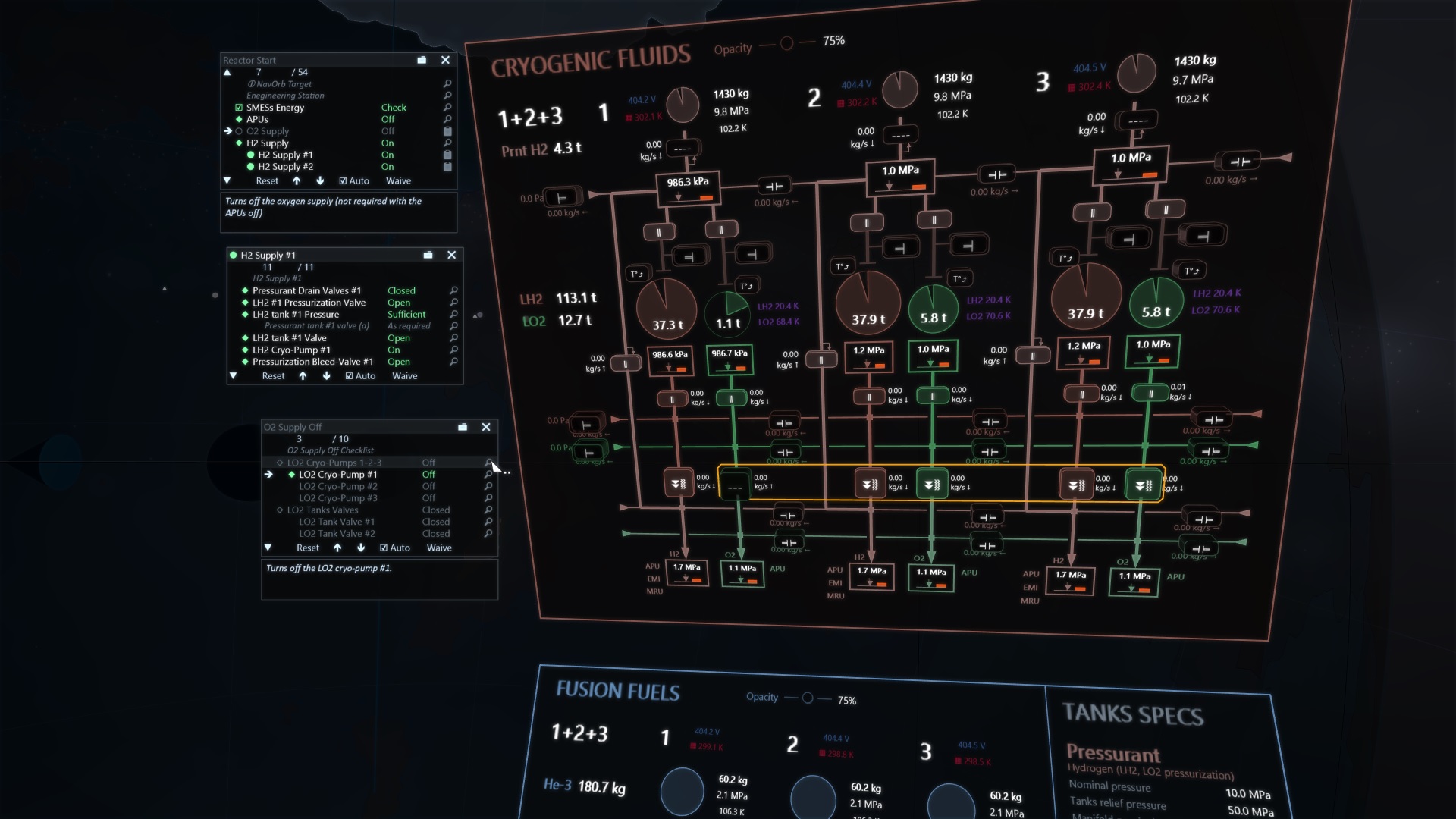

look cool 😛
Thanks! There are many controls to learn so it would have been very difficult to get into the sim without in-game help I think.